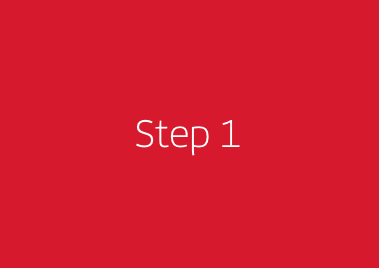
Request your voucher through Booking Management
We will identify the price of your flight to generate a code with the balance of the value of your ticket.

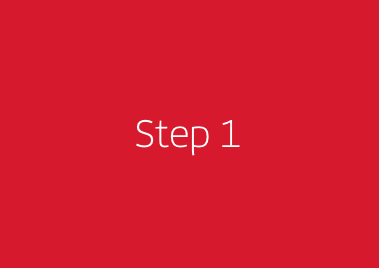
We will identify the price of your flight to generate a code with the balance of the value of your ticket.

You can use this voucher for yourself or anyone else.

At least one of the segments must be operated by Iberia, Iberia Express or Air Nostrum.

Voucher is instantly applied. Any outstanding balance with remain in your voucher for future purchases.
Enter your voucher code and the email you used to request it to view the remaining balance, expiry date and conditions of use.
| Voucher information | |
|---|---|
| Your voucher code | - |
| Remaining balance | - |
| Expiry date | - |
| Available airlines | - |
| Latest permitted travel date (Return) | - |
| Number of remaining uses | - |
| Using your voucher | |
The ticket number must begin with 075.
Customers affected by any of the following circumstances less than 15 days before departure:
New entry restrictions have been established at your destination.
You are affected by the sudden introduction of compulsory lockdown or quarantine measures at your destination that cannot be avoided by testing negative for COVID-19 just before travelling.
You are suddenly subject to lockdown or quarantine measures in your place of origin (lockdown imposed for your region, province, town or hospital zone; a household member tests positive for COVID-19, etc.).
You yourself test positive for COVID-19.
Your vaccination appointment coincides with the dates of your flights.
In the first two cases, all you need to do is request your voucher through Manage Your Booking before check-in closes for the flight you are not going to be able to take.
If your situation is one of the following three cases, please send an email to salud@iberia.es with the following subject matter: Health + booking reference + "voucher".
You also need to attach proof of why you cannot travel so that we can authorise it. Any of these three documents are valid for this purpose:
Medical certificate
Certificate issued by the authorities
Sworn statement, with the place, date and signature, explaining why you cannot travel.
Request it before the departure of your flight.
For tickets purchased directly on iberiaexpress.com (the ticket number will begin with 060), you must request your voucher through this link.
Once you've submitted your request, we'll send a voucher for each passenger in the booking to your email address. This process takes approximately 5 days.
Check the email in which we sent you the voucher: it contains all the conditions of use, including the expiry date.
You can also check this info in the 'Checking and managing your vouchers' section on this page.
You only need to submit one request per 'booking code' stating the details of one of the passengers.
One voucher per passenger in the booking will be issued. Each one will include the ticket amount and any ancillaries purchased (seat selection, bags, etc.).
We'll send all the vouchers to the same contact email stated on the form.
If the refund voucher is not for all the passengers in the booking, you will have to request it through the Call Centre.
Once you have received your voucher by email:
You can use it for purchases at Iberia.com.
You can redeem it as many times as you want, until you use up the balance.
Choose the flights and, when you go to make the payment on our website, enter your voucher identification code in the box provided for it.
You can combine up to 9 vouchers. You can use them in the 'Checking and managing your vouchers ' section. Enter your email and the voucher identification codes from the same booking that you want to combine.
You can use the voucher to pay for any product or service added to the flight you purchase on the Iberia website.
You can check the remaining amount in your voucher in the 'Checking and managing your vouchers' section on this page. You just have to enter your voucher identification code and the same email that you used when you made the request. We will show you the remaining balance, the expiry date and conditions.
If you purchased Allianz travel insurance with your flight, please, contact the insurance company. To do so, you can either reply to the policy confirmation email or send a new email, indicating the policy number, to comercial.es@allianz.com.
For more information on travel insurance, please click on the following link: https://allianztravel-info.com/es
If you have a car hire booking, contact Avis to request a refund, if permitted under the terms and conditions in your contract.
To manage a car hire booking, please go to www.rentacar-iberia.com or send an e-mail to reservas.internet@abg.com.
No. The voucher constitutes a full and final refund of your booking. During the request process, we'll ask you for confirmation twice to ensure that you wish to proceed with the voucher refund. Once you have completed the request on our website or through our call centre, the voucher will be issued and your booking will be cancelled. Please also note that you will not be able to exchange the amount on the voucher for cash.
A discount code and a refund voucher are different products:
Are you not interested in a voucher?
In that case, you should please contact trough our regular channels to request other alternatives